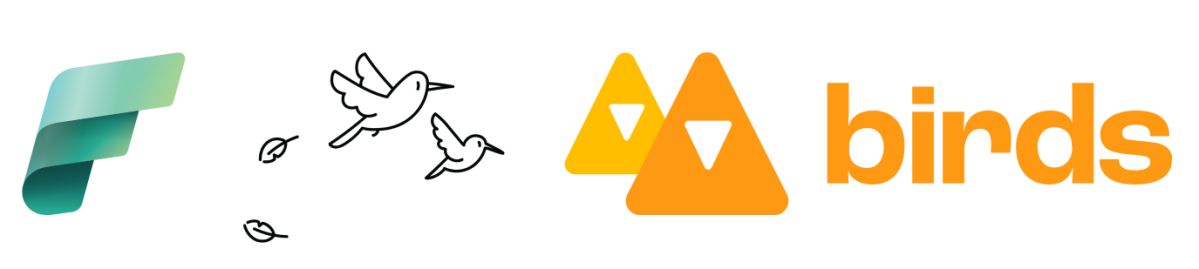
Birds BI offers a standardized, out-of-the-box solution for data processing and analysis within the Microsoft Fabric platform.
It provides immediate access to Content Packs for Microsoft Dynamics CE, Finance & Operations, and Business Central, giving you a head start in implementing Power BI. This allows you to quickly generate deep, impactful reports based on comprehensive and reliable datasets.
The situation before the introduction of Microsoft Fabric
Before the launch of Microsoft Fabric, organizations wanting to professionally analyze data from their Microsoft Dynamics ERP systems in Power BI had to rely on a data warehouse and data model. Tools like SQL Server, Azure Data Factory, and Synapse Link were used to transfer data to Power BI.
This resulted in a fragmented process. While functional, it required extensive management, significant technical expertise, and came with high implementation costs.
This is why over 350 organizations have turned to Birds BI for a more streamlined approach.
With our BI solution, data quality and management are fully handled, allowing organizations to focus on data-driven insights for informed decision-making and optimizing business processes.
The Microsoft Fabric Revolution: One Platform for Data Processing, Management, and Analysis
With Fabric, Microsoft has introduced a completely new platform. All the tools that previously had to be purchased, configured, and maintained separately are now integrated within the Fabric platform.
Data no longer needs to be processed into specific formats for data warehouse tables. Instead, it can be exported to OneLake in various formats, with the option to structure it later.
This enables you to process larger volumes of data more quickly.

Microsoft Fabric components
Not a plug-and-play solution
While Fabric is a significant step forward, it is not a plug-and-play solution for BI and data analysis. Importing data into Fabric is just the first step.
What comes next?
Once the data is available in OneLake, you'll need to work with new techniques. Transact-SQL is no longer used, meaning scripts can't be transferred one-to-one.
This presents a steep learning curve due to the lack of specific expertise, such as writing Notebooks and using Spark to process data into a model suitable for Power BI reports.
As a result, creating content in Fabric remains a labor-intensive process.
Simplifying processes and ensuring quality
With the introduction of Birds BI for Microsoft Fabric, we continue to streamline data processing, orchestration, and quality management for organizations—from the data source to final reporting.
Within Microsoft Fabric, Birds BI offers a comprehensive architecture that structures and models your Dynamics data for in-depth analysis in Power BI.
You won’t need to develop or manage a custom architecture; we ensure quality and alignment with Microsoft’s roadmap, giving you peace of mind.
Processing more data, faster with OneLake
OneLake can handle much larger volumes of data and does so more quickly than a traditional data warehouse. This opens up opportunities to export vast amounts of data, such as from IoT or production systems, into Fabric.
With Birds BI, you can combine this data with other datasets and perform deep analyses in Power BI.
Additionally, processing large volumes of structured data in Fabric can serve as the foundation for AI models that significantly enhance your company’s productivity and enable highly accurate forecasting.
Make the most of Microsoft Fabric
Schedule a Birds BI demo or a BI strategy session with one of our BI advisors. During the session, we’ll discuss your specific needs and show you how Birds BI can support your organization with data analysis in Microsoft Fabric.