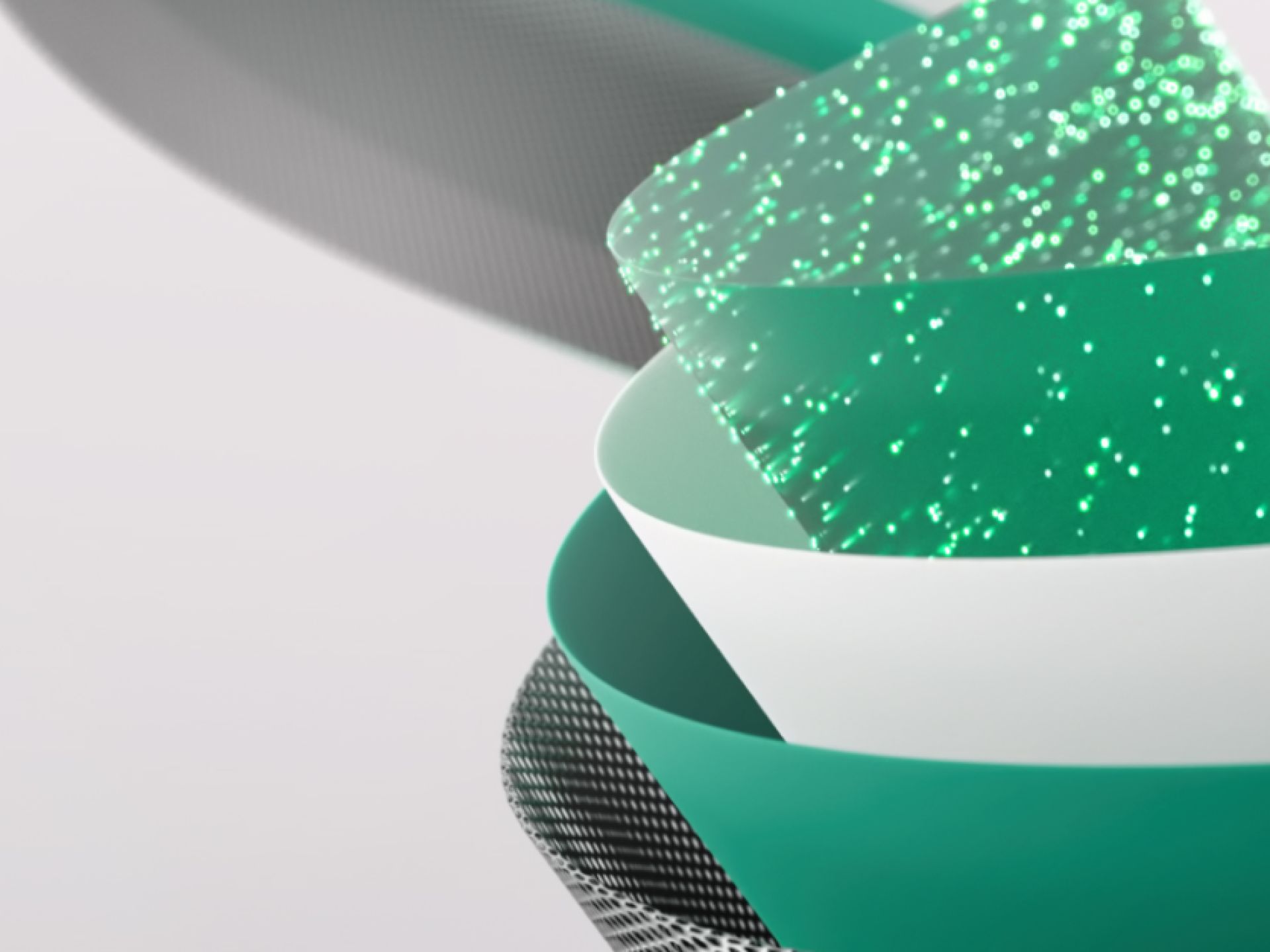Microsoft Fabric is a new, unified all-in-one platform for data processing, management, and analysis. It allows you to centrally manage data from various sources and make it readily available for analysis in tools like Power BI.
It’s a comprehensive toolkit for organizations serious about data analysis, but it’s not a plug-and-play solution.
Within Fabric, you’ll still need to develop your own architecture for data flow.

The differences
Fabric compared to the current approach
There are significant differences between the Fabric platform and Microsoft’s current Data & Analytics stack.
Fabric is an end-to-end solution where components are integrated within the platform and, with the right configuration, work seamlessly together.
Fabric does not require data to be structured before you can store it for further use.
You can also store unstructured data from source systems in OneLake. Instead of using a traditional data warehouse, you work with the Lake and medallion architecture to clean and structure data for reporting purposes.
With Fabric, you operate within a single platform where you can access, process, enrich, structure, and analyze data from source to report.

Data & Analytics services within the Fabric platform that were previously only available as separate components.
Benefits of Fabric
Design your own architecture
The necessity of a custom data platform in Fabric
Within Fabric, you have access to tools and technology for processing and analyzing data.
However, you still need to deploy and configure them yourself to build an end-to-end platform for your organization.
You cannot directly transfer your current Microsoft setup to Fabric, and setting up a new architecture within Fabric requires new knowledge and a new approach.
So, when transitioning to Fabric, your organization faces an important decision:
Do we have the capacity and expertise to develop and implement this architecture ourselves? Or do we choose a reliable partner with a proven solution?
Here are some important challenges every organization working with Fabric will encounter:
- How do you ensure data is incrementally loaded into the Lakes and processed within the medallion architecture?
- How do you enrich the data with business logic and structure it into a data model?
- How do you ensure that complete and accurate data ends up in your Power BI reports to make better decisions?

A simplified representation of the Birds architecture in Microsoft Fabric.
Microsoft Dynamics 365 data in Power BI
Kickstart your data journey in Fabric
With Birds, you have access to Content Packs that provide direct access in Power BI to large volumes of data from Microsoft Dynamics 365 packages such as:
- Dynamics Customer Engagement
- Dynamics Finance & Operations
- Dynamics Finance & Supply Chain Management
- Dynamics Business Central
The complex table structure of Dynamics is organized and modeled in our data model, allowing you to use the data as facts and dimensions in Power BI.
What do you prefer?
You can build all of this yourself and hope to have something functional after a year, which you will then need to maintain and improve continuously.
Or you can choose Birds BI, saving both time and money, while ensuring that the solution will work next month and next year, with continuous improvements aligned with the Microsoft roadmap.
By choosing Birds BI, you are fully supported from source to report.