Microsoft recently introduced brand-new reporting capabilities for end users in version 25.1 of Dynamics 365 Business Central.
This update goes beyond a simple enhancement of previous versions’ reporting features. Version 25.1 provides access to a comprehensive set of entirely new Power BI reports, seamlessly integrated within the Business Central environment.
While a Power BI Pro license is required to use these reports, they can be fully viewed and utilized directly within the Business Central platform.
A significant step forward
With the new reporting features, Microsoft takes a major leap in data analysis within Business Central.
The range of reports has been greatly expanded, featuring a modern design and enhanced tools for in-depth data analysis and cross-sectional insights.
As a result, organizations with a need for basic reporting are now much better served.
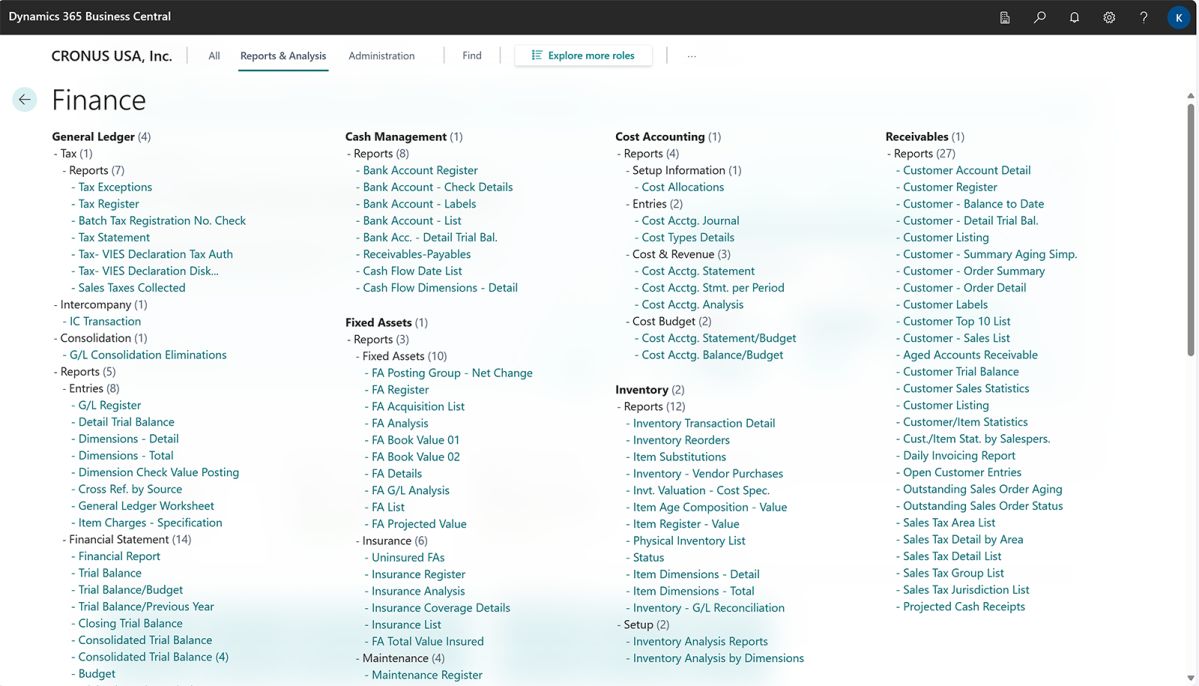
Een overzicht van de nieuwe Finance rapporten in Business Central
Is there a data connection with Microsoft Fabric?
Microsoft Fabric is a new, all-in-one platform for integrated data processing, management, and analysis. It allows you to centralize data from multiple sources, making it instantly available for analysis in tools like Power BI.
Currently, no direct data connection between Business Central and Microsoft Fabric is available. Power BI dashboards retrieve data from the Business Central database using the current API.
Microsoft has confirmed that a data connection with Fabric is on the roadmap and is expected to be realized within the next 18 to 24 months. How this integration with Fabric will be implemented remains unclear for now.
Is Microsoft Fabric already part of your organization’s roadmap?
Even the new reports have limitations
The improved reporting experience in Business Central is a significant step forward. But what if you need more than the standard reports because they fail to address the complex data challenges of your organization?
Industry specific reporting
Some organizations deal with vast amounts of industry-specific data, for which no standard reports are available in Business Central.
To include this data in a report, custom modifications are required. Moreover, it is currently not possible to combine data from other sources with Business Central in the standard reports.
Data from multiple BC environments in Power BI dashboards
Large organizations with subsidiaries in different countries often operate multiple Business Central environments. However, a single BC environment does not provide access to data from other countries.
This limitation makes it challenging to obtain a comprehensive overview, even though such data can be crucial at the group level for making well-informed decisions.
Working with multiple currencies
Working with Multiple Currencies International organizations often face challenges related to managing multiple currencies. For instance, a U.S. subsidiary may report in dollars, while European branches use euros or British pounds.
How can you prevent discrepancies and ensure consistent and reliable figures in your reports?
Combining data from multiple sources
One of the biggest challenges we see across industries is the need to combine data from various sources.
Even with the improved reporting capabilities of Business Central, relying solely on BC data often fails to provide a complete picture. To gain valuable insights, data must be integrated with information from other industry-specific systems.
This requires a reporting solution that enables cross-sectional analysis based on facts and dimensions, giving you access to comprehensive and in-depth analytics.
This is where Birds BI comes in
Birds BI takes over where Business Central's extensive reporting capabilities reach their limits. For all of the above challenges, Birds BI offers a turnkey solution.
With our Content Packs, we have standardized the process for extracting data from Business Central. This gives you instant access to comprehensive data sets in Power BI, covering areas such as finance, purchasing and sales, along with a variety of ready-to-use reports and dashboards.
In addition, we can enrich Business Central data in our data warehouse by integrating it with information from other key systems.
This data is structured and modeled in a Data Model, allowing you to effortlessly access facts and dimensions in Power BI and quickly create your own reports and dashboards.
